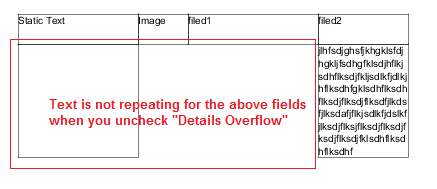Detail Overflow :
The element will be printed when the band overflows to a new page or a new column.
Stretch with Overflow :
Tell the report engine to allow the text field to stretch downwards in order to display all its text when it doesn't fit in the defined text field height.
This property will work irrespective of cell height that you provide.
(NOTE : You can hover the mouse on the property to view the purpose of it, this way you can learn each and every property available in Studio)
Both are the properties of a text field.
CELLE ALLINEATE CON LA STESSA ALTEZZA:
Impostazioni di Details Overflow:
➢On the text field(all text fields) select
➢Position Type = Float
➢Stretch Type = Relative to Tallest Object
➢Detail Overflow = check this
➢Stretch with Overflow = check this
Page-1 output :
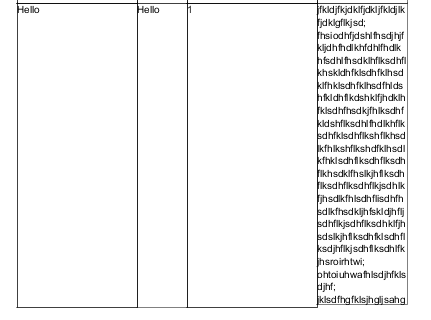
Page-2 output:
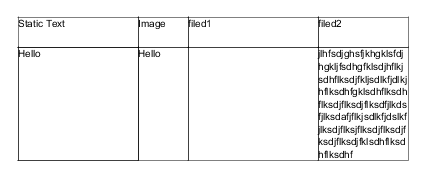
CELLE ALLINEATE CON ALTEZZE DIVERSE:
From the above images, what you can understand is when Detail overflow is checked the text Static Text and Image filed data is repeating in next page.
If you uncheck it it will not repeat in page-2 :
Impostazioni di Details Overflow:
➢Position Type = Float
➢Stretch Type = Relative to Tallest Object
➢Detail Overflow = Uncheck this
➢Stretch with Overflow = check this
Page-1 output portion in the bottom :
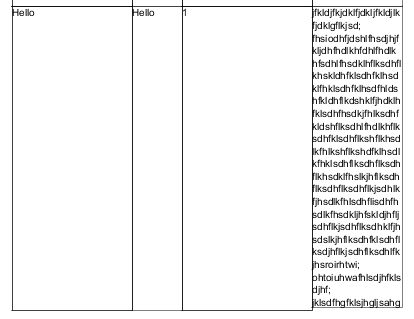
Page-2 output